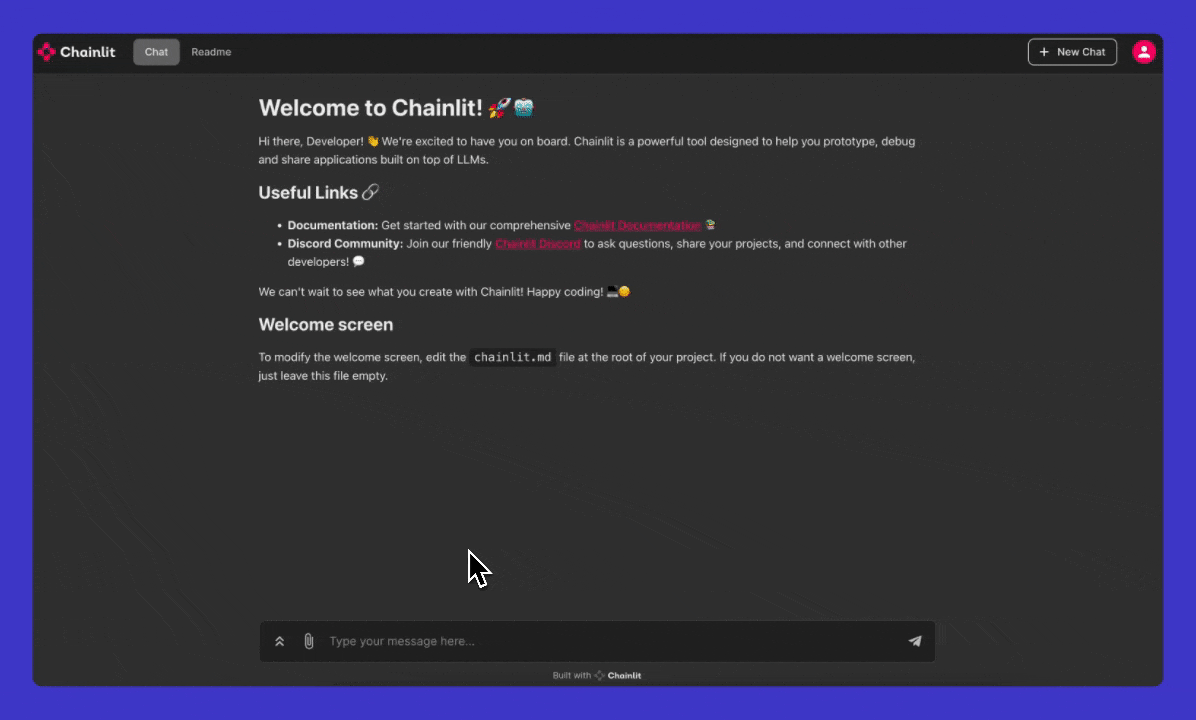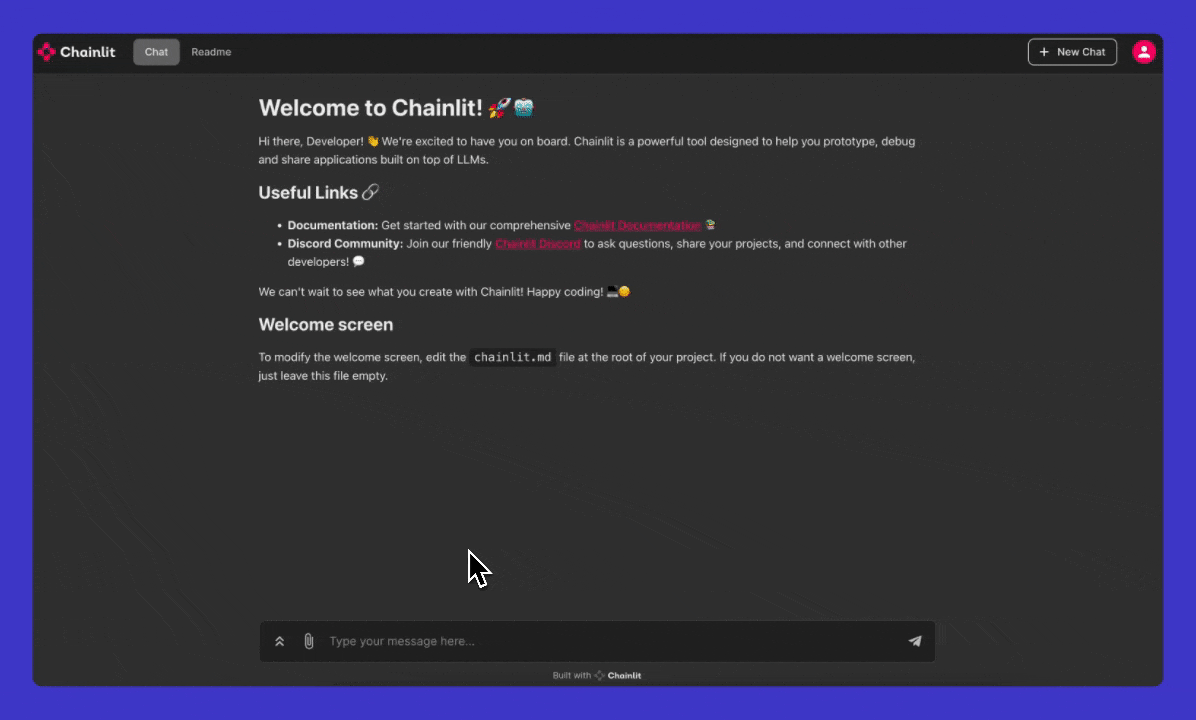from openai import AsyncOpenAI
import chainlit as cl
client = AsyncOpenAI(api_key="YOUR_OPENAI_API_KEY")
settings = {
"model": "gpt-3.5-turbo",
"temperature": 0.7,
"max_tokens": 500,
"top_p": 1,
"frequency_penalty": 0,
"presence_penalty": 0,
}
@cl.on_chat_start
def start_chat():
cl.user_session.set(
"message_history",
[{"role": "system", "content": "You are a helpful assistant."}],
)
@cl.on_message
async def main(message: cl.Message):
message_history = cl.user_session.get("message_history")
message_history.append({"role": "user", "content": message.content})
msg = cl.Message(content="")
stream = await client.chat.completions.create(
messages=message_history, stream=True, **settings
)
async for part in stream:
if token := part.choices[0].delta.content or "":
await msg.stream_token(token)
message_history.append({"role": "assistant", "content": msg.content})
await msg.update()