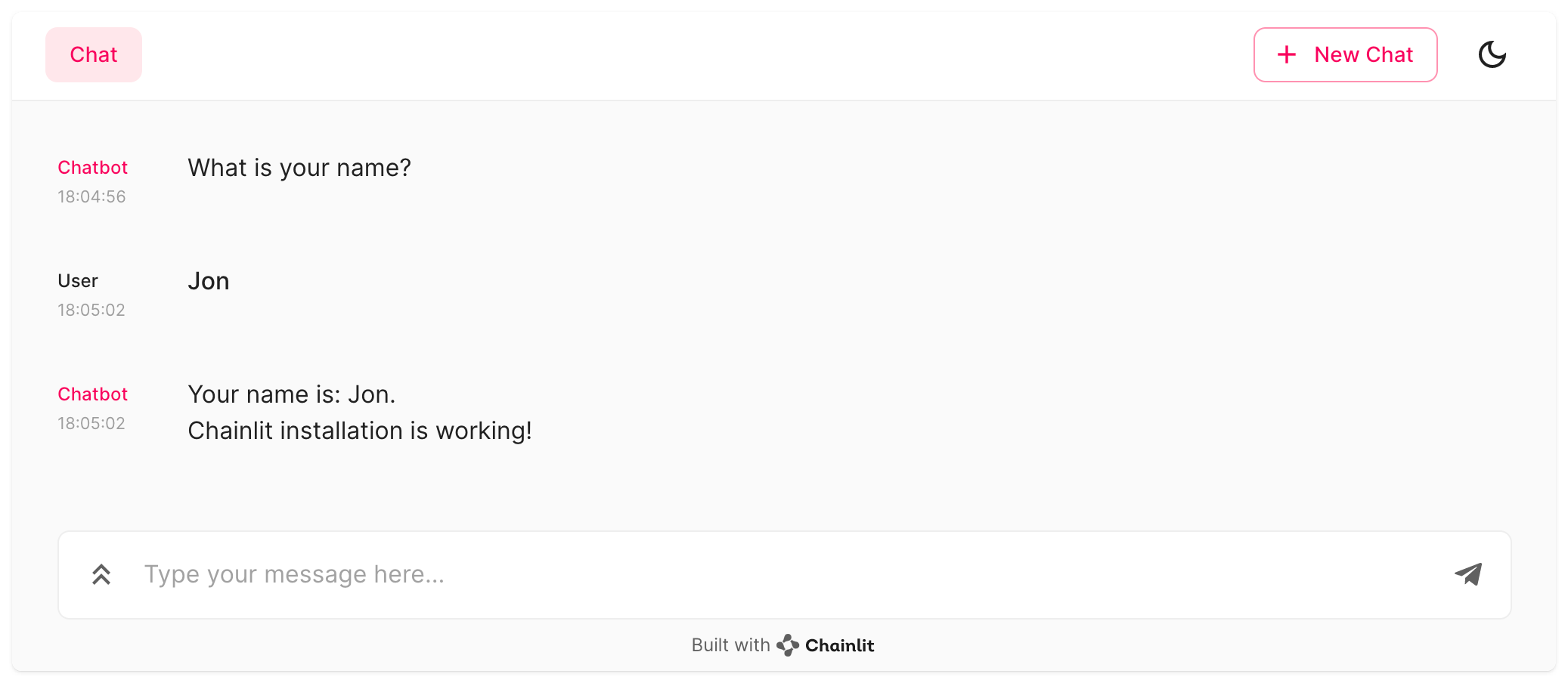python>=3.9.
You can install Chainlit it via pip as follows:
chainlit command available on your system.
Make sure everything runs smoothly:
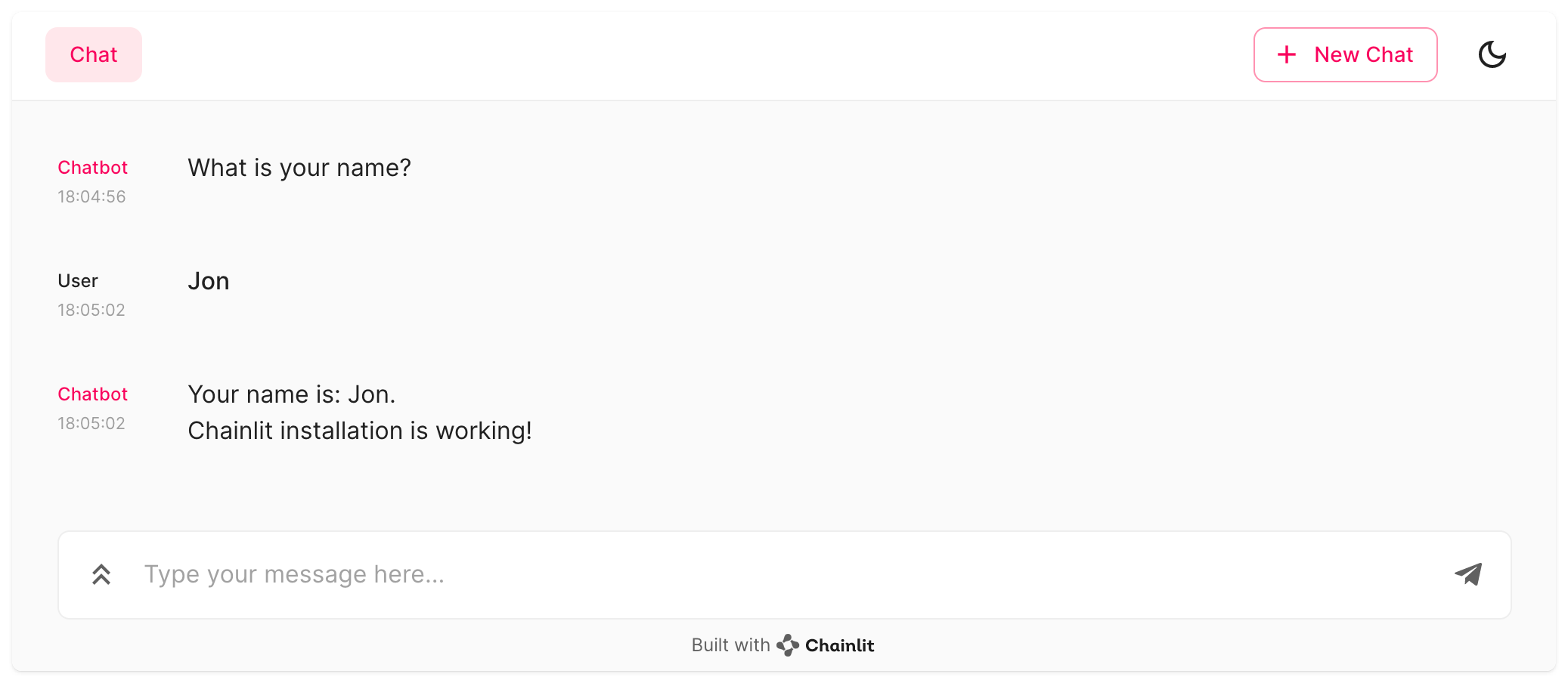
python>=3.9.
You can install Chainlit it via pip as follows:
chainlit command available on your system.
Make sure everything runs smoothly: