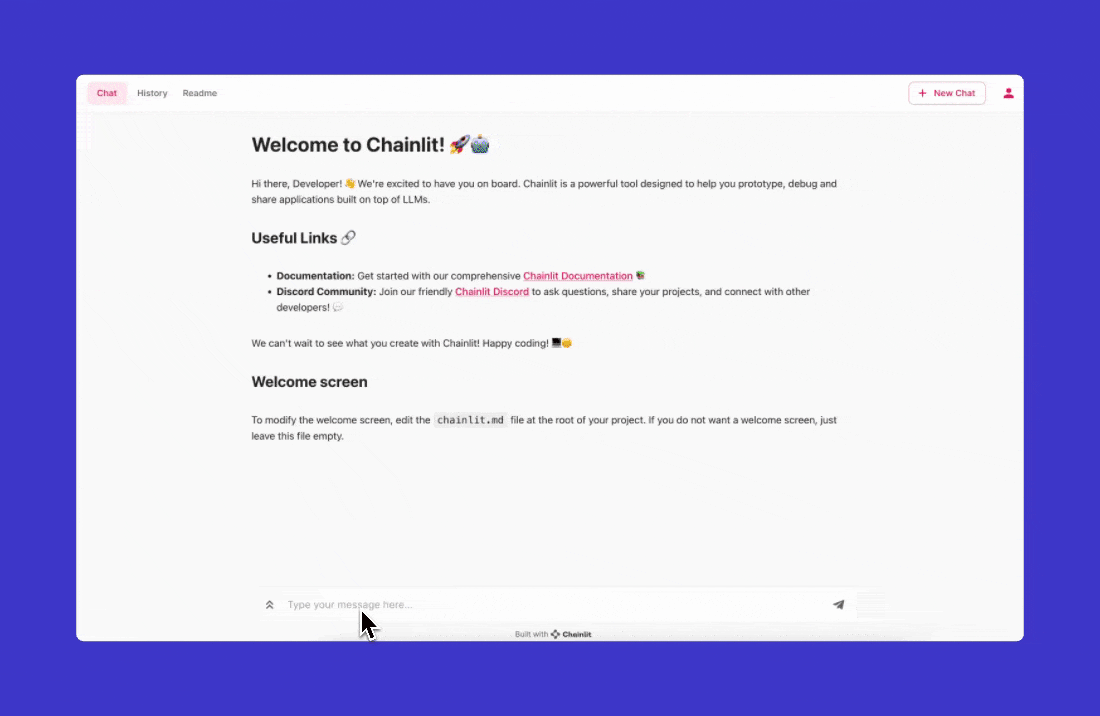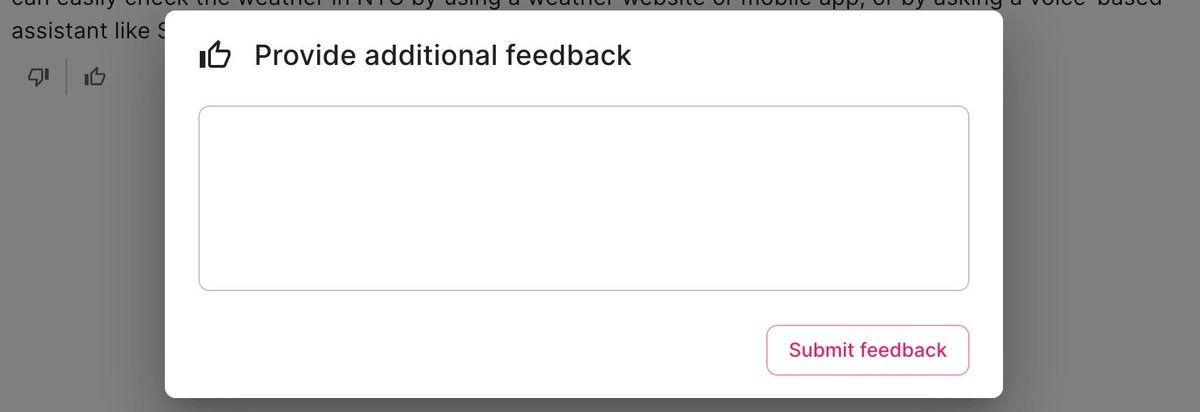
Benefits
- Dataset Creation: Feedback interactions implicitly generate valuable training data to improve the agent’s responses over time.
- Accuracy Measurement: Feedback scores enable objective measurement and comparison of different agent versions, facilitating continuous model improvement.
- User-Centric Development: Direct feedback promotes a user-centric approach, ensuring the model evolves to meet user needs and expectations.
- Training and Fine-Tuning: Human feedback allows for direct model training and fine-tuning based on specific interactions.
How-to
To use human feedback, you first need to enable data persistence.