chainlit run.
Supported Features
| Message | Streaming | Elements | Audio | Ask User | Chat History | Chat Profiles | Feedback |
|---|---|---|---|---|---|---|---|
| ✅ | ✅ | ✅ | ✅ | ✅ | ✅ | ✅ | ✅ |
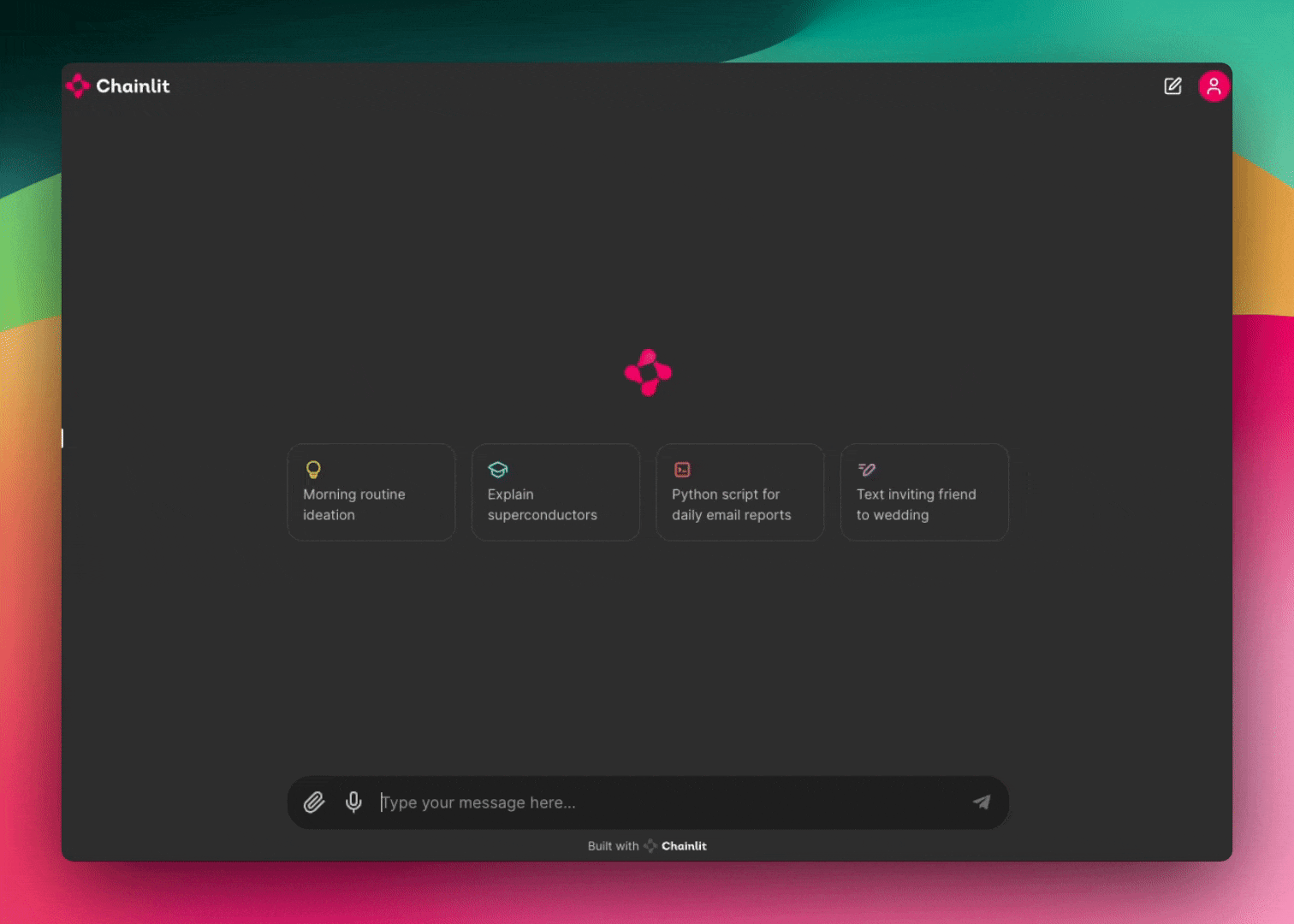
Window Messaging
When running the Web App inside an iframe, the server and parent window can communicate using window messages. This is useful for sending context information to the Chainlit server and updating your parent window based on the server’s response. Add a@cl.on_window_message decorated function to your Chainlit server to receive messages sent from the parent window.
cl.send_window_message: